The Future of WIOA: Many Providers, One Network
The Workforce Innovation and Opportunity Act (WIOA) was signed into law in 2014 to replace its predecessor, the Workforce Investment Act (WIA). The...
4 min read
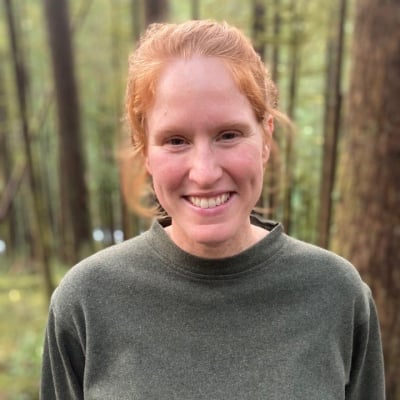 Emily Sleister
Jul 18, 2022 3:37:03 PM
Emily Sleister
Jul 18, 2022 3:37:03 PM
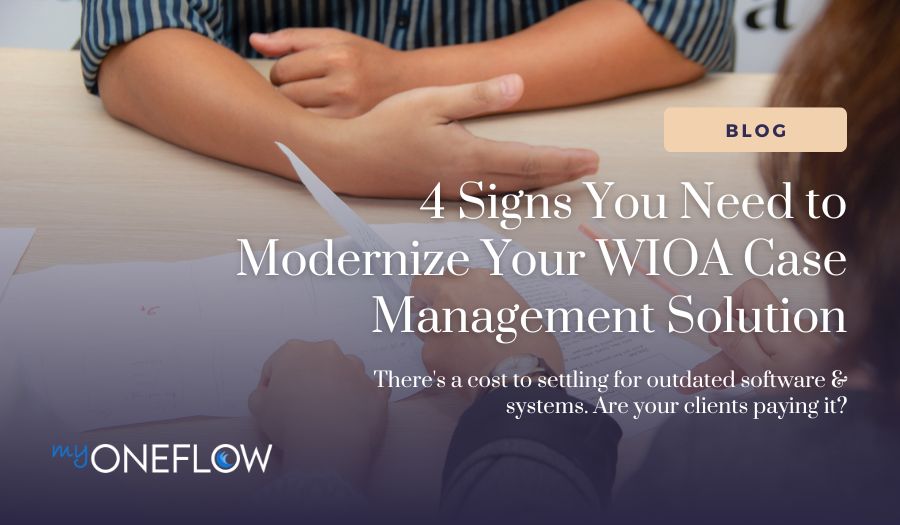
In an age of sleek software, automated processes, and personalized workflows, we expect a certain level of sophistication from our technology. We want it to anticipate our needs, adapt to our behaviors and preferences, and most of all, make life easier – not more complicated. We’ve been taught not to settle for outdated programs that aren’t intuitive or user-friendly.
But if you’re in workforce development, you might feel like this standard doesn’t apply to your office.
Between labor exchange, case management, grant tracking, federal reporting, service referrals, data tracking, and more, you need WIOA workforce development software that is robust, multi-faceted, and future-proof. You could be wasting valuable time and resources if your team still relies on legacy systems or multiple software programs for your organizational processes. Plus, you risk misreporting data, failing compliance, and underserving clients.
Here are four signs that it’s time to modernize your WIOA case management process.
WIOA reporting requirements are notoriously complex, and meeting compliance may feel like an ever-moving target. Many offices use multiple programs to track different data points, which can mean a major headache when reporting requirements change.
Depending on the software programs your team uses, this might mean scrambling to contact the vendor(s) and request workflow modifications, lengthy re-coding of multiple programs, or using manual data collection and reporting to try and fill in the gaps. In short, you’ll experience bottlenecks at best and failed compliance at worst.
myOneFlow is a no-code solution that eliminates all these headaches for your team.
No-code software means that anyone on your team can easily make workflow modifications to suit your organization’s specific needs as they change – no technical experience needed. With reduced lag time, you can keep your workflows up to date with WIOA reporting requirements and feel confident that you’re collecting and reporting accurate data. Plus, myOneFlow’s data experts monitor federal and state reporting requirements to ensure that pre-built reports are up-to-date and compliant.
Using a variety of software programs for different processes creates a data entry nightmare. Transferring client information between software programs or spreadsheets is a time-consuming and labor-intensive process that increases security risks and the chance of user error.
Ultimately, more money spent on manual data entry means less money goes to directly serve your clients.
myOneFlow can replace multiple programs with one adaptable solution. Its flexible and configurable modules are equipped to securely and efficiently handle any need your organization might have. Client data can be collected both at a single entry point and pre-determined points throughout the client journey. Because everything within myOneFlow is seamlessly connected, there’s no need to transfer client information. Staff can access client information for course enrollment, grant applications, federal reporting, communications, referrals to service partners, and more, all without manually transferring sensitive data.
One of the significant client benefits of WIOA is that it facilitates collaboration between local service providers such as community colleges, unemployment offices, career services, and more. However, for service providers, this communication can prove challenging. Without a secure, easy way to communicate or send referrals between partner agencies, clients may fall between the cracks or not receive the full breadth of services that they are eligible for.
Additionally, offices at different levels, such as state, local, or regional, will likely have unique workflows, reporting requirements, and communication needs. If software programs and processes aren’t agile enough to accommodate each agency’s needs, workflows may feel clunky or inefficient.
myOneFlow is fully customizable so that each agency or organization can have its own unique workflows while still retaining the ability to communicate with service partners and parent agencies. For example, a local office doesn’t need the same workflows as a state office. However, the state office may be required to report on certain data from the local office. myOneFlow’s rules-based engine can be configured to accommodate all these needs.
Plus, it’s easy and secure to send referrals to service partners. Referrals can even be automated based on data collected from the client’s intake and journey. Service partners can see relevant client information in one convenient record – no redundant data entry required.
Standardized organizational processes keep your operations running smoothly. However, as client needs, available resources, and reporting requirements become more complex, it’s easy for case management workflows to become scattered and disjointed.
If clients are unsure of next steps, they may become confused or overwhelmed and fail to meet milestones and goals as a result. For staff managing multiple caseloads, it’s not always clear which actions to prioritize. This can cause delays or missed opportunities when it comes to connecting clients with resources and services.
myOneFlow features automated workflows that are flexible and configurable. Define your business processes with myOneFlow's rules-based engine to create client- and staff-facing workflows that keep all parties engaged and on track. Clients are prompted to take appropriate actions at the right time, such as completing forms, uploading documents, or enrolling in courses. A personalized staff dashboard makes it easy for case managers to stay organized and efficient by showing outstanding tasks and logging client and staff actions and communications.
myOneFlow’s robust capabilities and configurable modules ensure that your organization is well-positioned to remain agile, efficient, and future-proof. myOneFlow brings a personalized, intuitive user experience for both clients and staff that helps decrease manual data entry, expedite processes, and improve outcomes for your clients and community.
Contact our team today to learn more and discuss how myOneFlow can meet the needs of your organization.
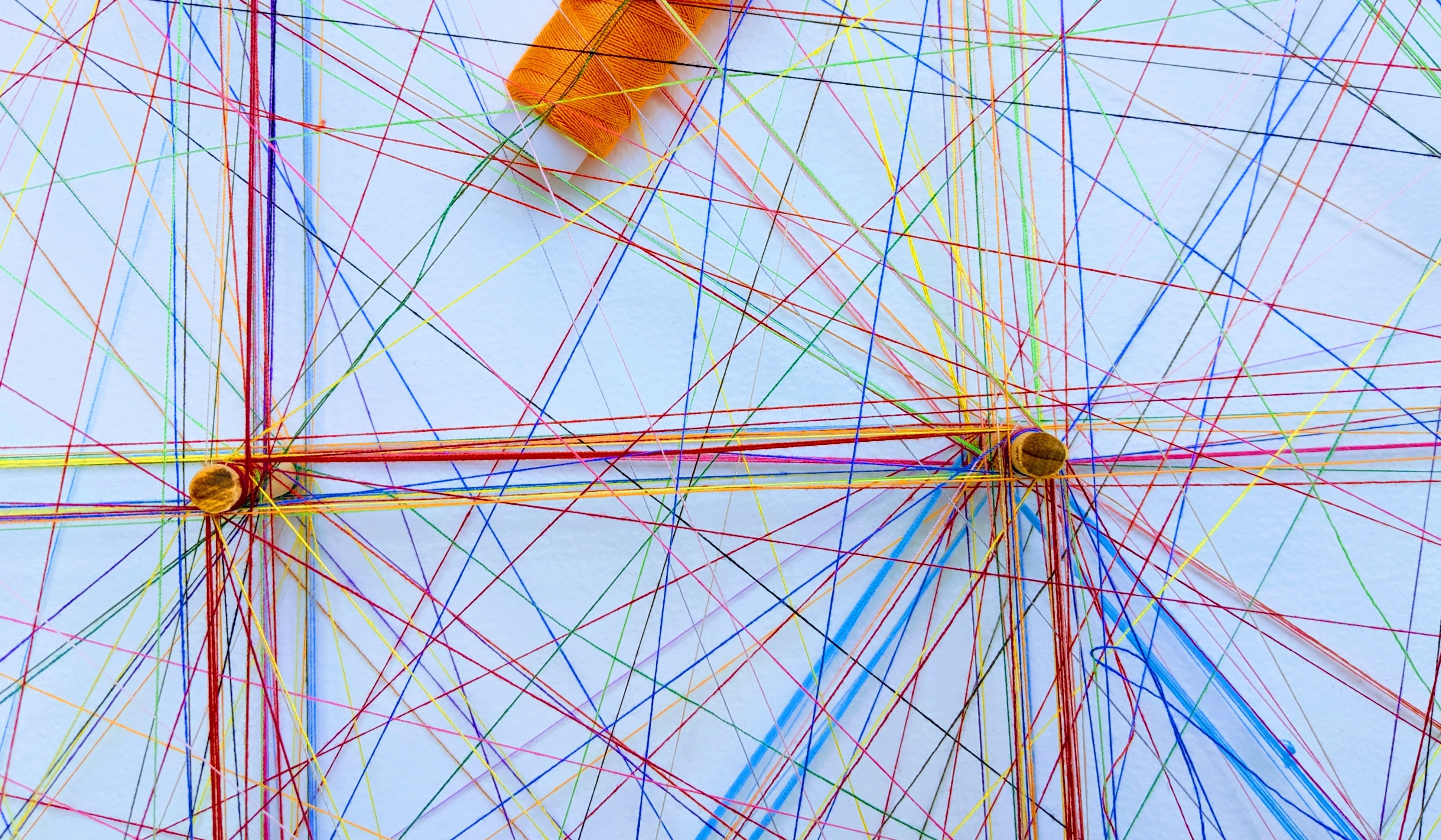
The Workforce Innovation and Opportunity Act (WIOA) was signed into law in 2014 to replace its predecessor, the Workforce Investment Act (WIA). The...

WIOA providers face a crisis of chronic underfunding. With the uncertainty surrounding the election and the reauthorization of WIOA, appropriating...
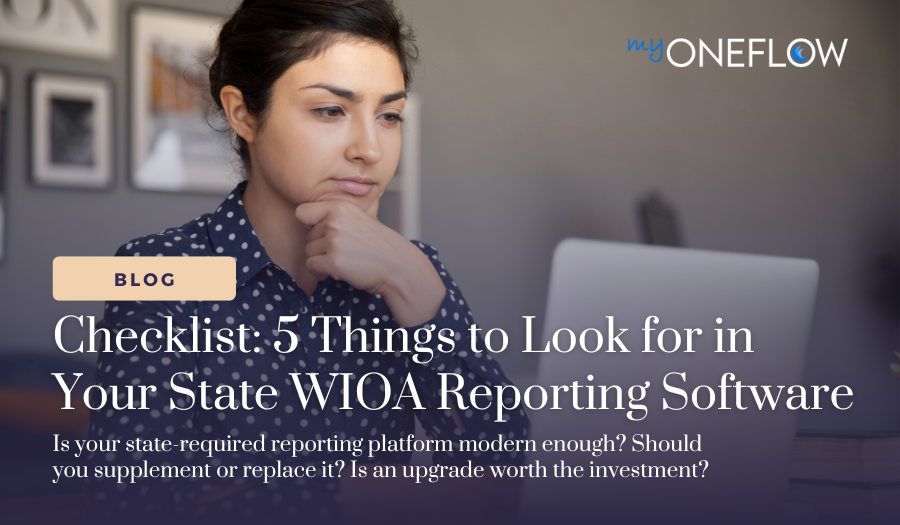
Data reporting and compliance have become increasingly complex for public service programs relying on multiple funding streams. Many organizations...